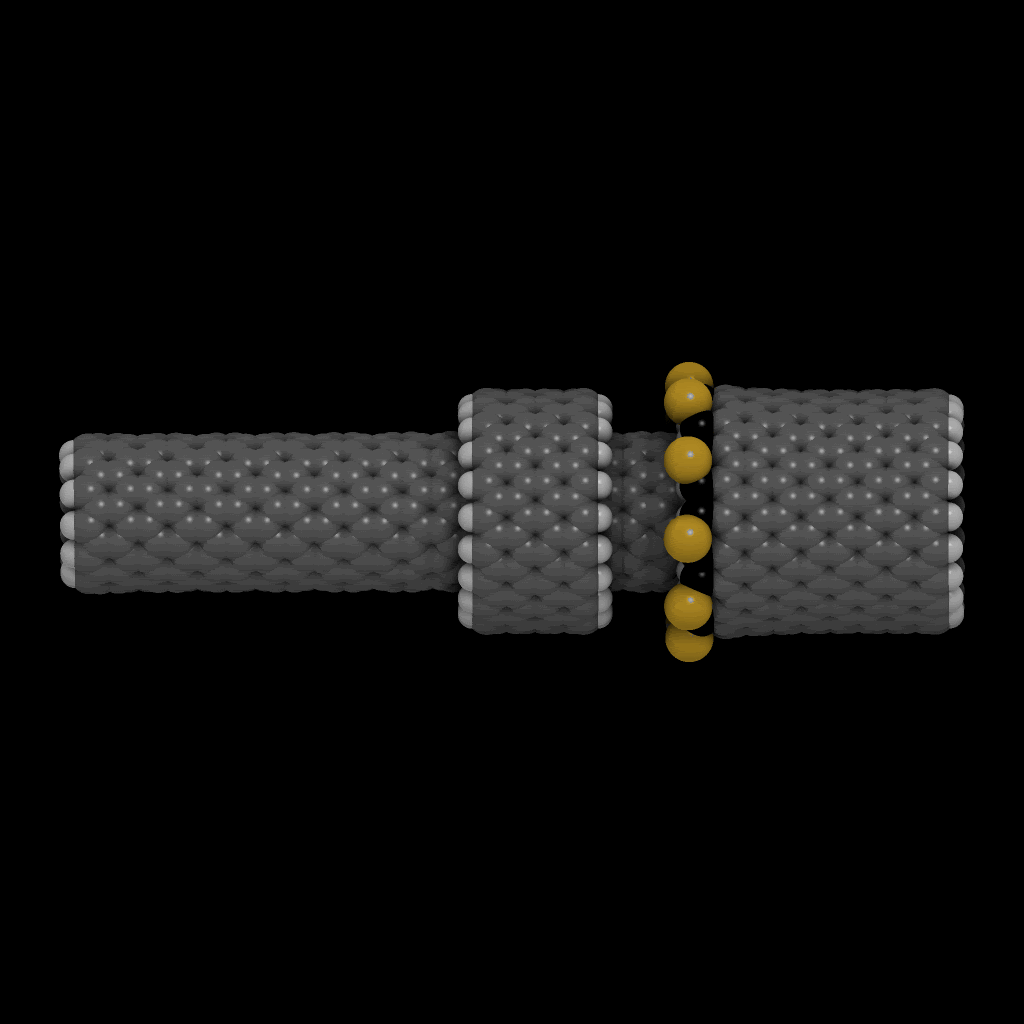
I am still waiting for my other simulation to finish (76%), so I thought I would try to create some animations using QuteMol. It was not straight forward; I even tried to use a special-help from the Nanorex crew, but I figured out a way to do it before any of them responded, so I still have the satisfaction of doing it myself. Here it is in all its mouse-hand cramping glory:
1. run a simulation
2. advance the simulation a few frames (for this one I used 40 instead of 20)
3. save the part as a .pdb file
4. use QuteMol to make it look nice
5. save it as a .png file
6. repeat for all the frames used in the animation (this one has 33)
7. animate the frames using an animation program (I used Movies13)
I am starting to worry that this blog might take too long to load with all the gifs. It already does on my Toshiba laptop. I might have to start taking into account the file sizes too.
Also you might notice that the clutch in the simulation is reversed. The default view in QuteMol is NanoEngineer's rear view.

1 comment:
As long as you keep the number of gifs on any given page down below 6 or something you should be fine. Unless they're all as big as this one.
Post a Comment